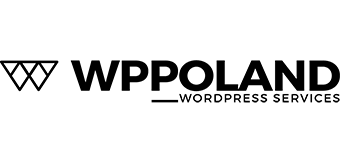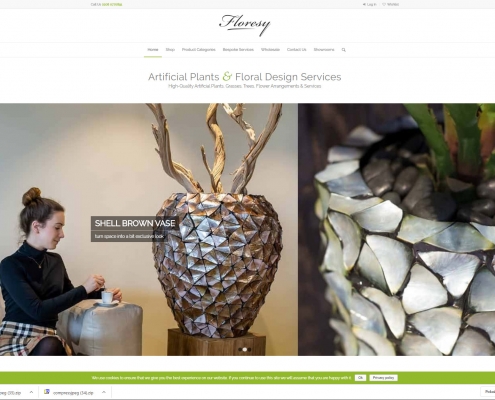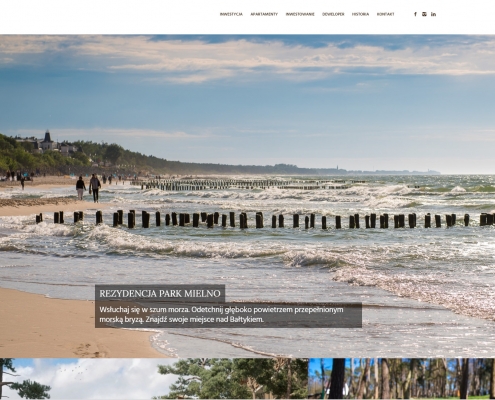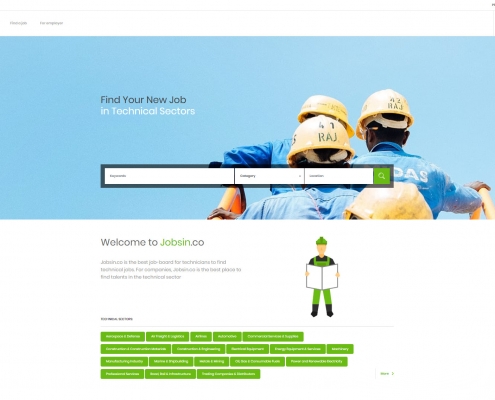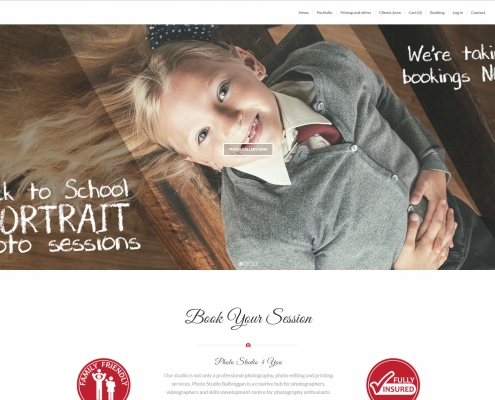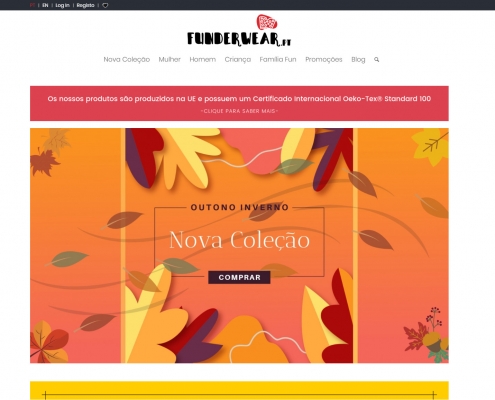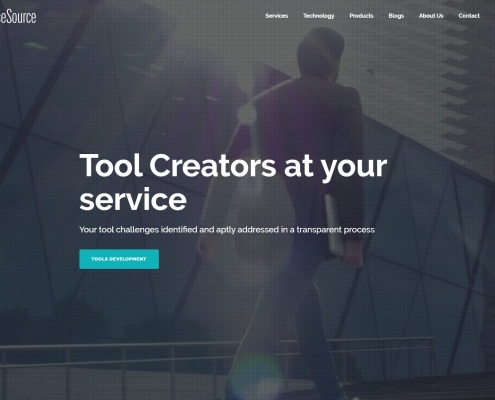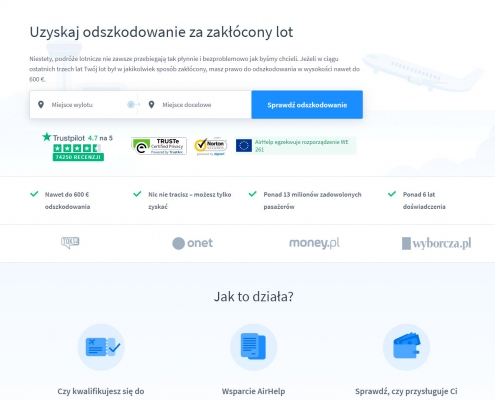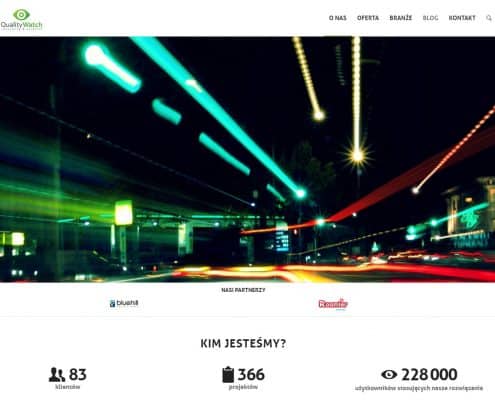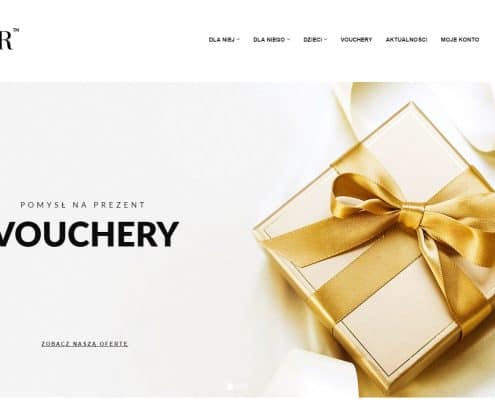Development of WordPress websites and stores and adaptation
WordPress website development
Creating a WordPress website involves several steps catering to beginners and advanced users. Here’s a comprehensive guide:
1. Understanding WordPress
Overview: WordPress is a content management system (CMS) that allows you to create and manage websites. It’s known for its flexibility and ease of use.
2. Planning Your Website
Defining Purpose and Goals: Before starting, define the purpose of your site – whether it’s for a business, personal blog, portfolio, etc. This will guide your design and content decisions.
3. Setting Up WordPress
Choosing a Hosting Provider: Select a reliable web hosting provider. WordPress.org recommends providers like Bluehost, DreamHost, or SiteGround.
Installing WordPress: Most hosts offer one-click WordPress installations. Alternatively, you can manually install WordPress, which involves downloading the WordPress software from WordPress.org and uploading it to your web server.
4. Selecting Your Theme
Understanding Themes: Themes control the visual appearance of your WordPress site. Choose one that aligns with your website’s purpose.
Customization: Customize your theme through the WordPress Customizer. This includes changing colors, fonts, and layout settings.
5. Adding Plugins
Functionality with Plugins: Plugins extend the functionality of your WordPress site. From SEO tools like Yoast SEO to social sharing plugins, there’s a wide variety to choose from.
Best Practices: Only install necessary plugins to avoid slowing down your site.
6. Creating Content
Pages vs. Posts: Understand the difference between pages (static content) and posts (dynamic blog content).
Adding and Editing Content: Use the WordPress editor to add text, images, and other media. Learn how to use Gutenberg blocks if you’re on WordPress 5.0 or higher.
7. Managing WordPress
Regular Updates: Keep WordPress, themes, and plugins updated for security and functionality.
Backing Up: Regularly back up your website to safeguard against data loss.
8. Optimizing for SEO
Basic SEO Practices: Install an SEO plugin and follow basic SEO practices like setting up proper permalinks, using keywords effectively, and optimizing images.
9. Security and Maintenance
Security Measures: Implement security measures such as strong passwords, security plugins, and regular scans.
Routine Maintenance: Regularly check your website for broken links, outdated content, and performance issues.
10. Advanced Features
Custom CSS/HTML: Learn basic CSS and HTML to make custom changes beyond what’s offered in the theme customizer.
Child Themes and Custom Plugins: Consider using child themes and creating custom plugins for more advanced customisation.
Custom WordPress development
Building a WordPress website can be a fulfilling project. Whether you’re a beginner or an experienced developer, WordPress offers the flexibility to create a website that meets your specific needs. Always remember to stay updated with WordPress developments and engage with the WordPress community for support and new ideas.
Remember, this is just a starting point. The beauty of WordPress lies in its immense flexibility and the vast community supporting it.
WordPress website adaptation
A custom WordPress website based on a project designed for a client is nothing but a custom WordPress theme. We want to assist you in developing custom WordPress themes.
You can benefit from our expertise in creating custom WordPress themes, for example:
- Implementing or modifying a commercial WordPress theme
- Building a client-designed web project
- Customizing themes and developing plugins
- Building social networks, websites, knowledge sharing systems and e-commerce online stores to client requirements
- Custom WordPress website on a customized theme
Developing custom WordPress themes can be used in parallel with customized designs and WordPress themes. So we can provide a fully designed WordPress site, but we can also develop a theme, or template for a particular site. Since we have experience in adapting commercial marketplace themes, almost anything is possible!
Creating online stores in WordPress
We create and adapt changes to WordPress and WooCommerce themes, working on a solid foundation. Tested and optimized sites that we developed ourselves. Our capabilities are based on experience in creating hundreds of customized WordPress sites. With years of experience, we know how we can standardize in a smarter way. As a result, we level the cost of preparing websites. We also know how we can make future choices when it comes to customizing and using existing modules. That’s why you can safely hand over your development of WordPress and WooCommerce based websites and stores to us.
Our methods of working with WordPress
Effective WordPress theme development always starts with developing the main purpose of the site.
However, this is not always possible in the most optimal way: it requires a lot of experience in web design. To make sure that your WordPress-based site runs as fast as possible, we discuss with you possible ways to optimize from our point of view and experience. You’ll learn that the longer you work with us, the more you’ll benefit from our in-depth knowledge of how to show off your site on the Internet.