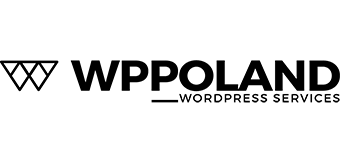WordPress developer – who is he and what does he do?
A good WordPress developer deals with creating websites based on WordPress. But before we start with the full definition, let’s first give some facts about WordPress and what it means to be a WordPress developer:
Who is a WordPress developer?
WordPress developers write code to build websites, e-commerce stores and web applications. They use their knowledge of the PHP programming language and are skilled at building blocks in React to create functional, attractive and user-friendly websites. If you are interested in web development and want to understand its intricacies, knowledge of this role can help you make an informed decision to become a WordPress developer. In this article, I’ll discuss the role of a WordPress developer, learn about his average salary and the skills and steps required to become one.
WordPress is a free open-source blogging tool and a content management system (CMS) based on PHP and MySQL. WordPress was used by more than 32.5% of the top 1 million websites in June 2019, and accounts for 43% of the market share in 2022. WordPress is the most popular blogging system used on the web, with more than 60 million websites.
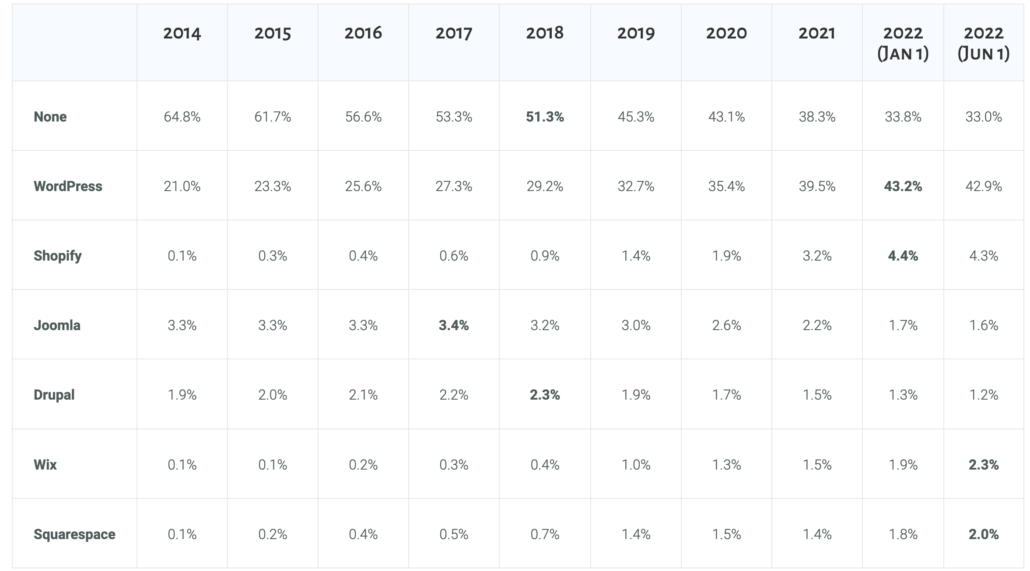
Ref.: tooltester.com
It follows that many people can use WordPress even without being PHP experts, and since it is an open source CMS, anyone with basic web skills can use WordPress to create websites.
However, that certainly doesn’t qualify them as WordPress programmers and developers. In fact, some opponents of WordPress often claim that the WordPress development community has lowered the bar for web development, leading to a situation where real experts are no longer as necessary as in the past.
WordPress has convinced a slew of amateurs without talent or training that they are web developers because they can set up a WordPress site, load a theme and install a few plugins. But they don’t know how to write HTML code, much less CSS, JavaScript, SQL or any other server-side programming language.
Why WordPress?
WordPress (especially the self-hosted version, which can be downloaded from WordPress.org) is extremely flexible and easy to get up and running. While WordPress was originally a blogging platform, the ecosystem that has developed since then allows you to do almost anything with a WordPress site. Whether you’re building a news site, landing pages or an e-commerce platform, WordPress can handle it all.
WordPress is a content management system (CMS), which means it’s an application that allows you to create digital content and publish it online. One of the main differences between using a CMS like WordPress and using HTML and CSS is that you don’t need to individually edit and then reload each page of your site every time you want to add content to it. Instead, you can manage your site’s pages through the WordPress user interface and simply hit the “Publish” button to apply your changes. Of course, more complicated and custom tasks require a deeper knowledge of coding, but it’s the ability to make simple changes without coding that allows clients to perform basic updates to the site themselves once it’s built.
You can also run an e-commerce online store on WordPress. That’s why I help entrepreneurs create and expand their online businesses as a WooCommerce developer.
What does a WordPress developer do?
Today I went from freelancer to small business owner. Typically, I do projects for other small business owners who have moved beyond the DIY website development stage and need a professionally built WordPress site that is integrated with other services, such as email marketing systems, appointment systems or shipping and accounting platforms for e-commerce.
As a WordPress developer, the first thing I do every day is to check my website monitoring and support ticket system in case there are any “emergency issues” that I need to work on – broken sites, hacked sites, white screens of death, etc. If this is the case, these issues become my priority. If these occur, they become my priority. After putting aside any crises, I check my email (which I try to check only three times a day, otherwise it can distract me and turn into an all-day time-waster), take care of minor household tasks that need to be done, and then move on to my main work.
At least once a week (though sometimes more often, depending on the current state of security), I test backups of all the WordPress sites I manage and make sure the software the sites use is up to date. I also perform a weekly security scan of the sites and performance monitoring. Once this type of maintenance is complete, or on days when it is not necessary, I move on to the development part of my job. Depending on how many site projects I have in progress, I spend several hours on them. This includes things like planning the site, creating custom themes, installing or modifying plugins, creating pages and completing content. In addition to maintaining, managing and building the site, I set aside an hour or two every day for professional development. It’s easy to lose yourself in the immediacy of the projects you’re working on, but it’s extremely important to stay up to date with both the technology you’re using and the general ins and outs of freelancing or running your own business. Personally, I stay up to date by using several services that provide training on topics related to WordPress, coding in general and business management.
WordPress developers use technical skills and soft skills
For anyone looking to get into WordPress web development, it’s important to emphasize that – while learning as much as you can about the WordPress platform and establishing a strong general foundation of coding and technical skills are key elements of working in this industry – you’ll also need to cultivate your “non-technical” skills. In between coding classes, spend some time learning project management – whether you’re working for yourself or someone else, the ability to define the scope of a project, define requirements, and anticipate and plan work is invaluable. Also, always work on improving your communication skills – more projects fail because of poor communication than for any other reason. And finally, plan everything! In both my military and business careers, I’ve learned that if something isn’t on the calendar, it won’t get done – but don’t forget to schedule time to take care of yourself! The beauty of working with WordPress, and web development in general, is that more often than not you have the ability to create your own schedule or at least some time flexibility, but it’s up to you to use that flexibility to get the best results.
The typical work environment of a WordPress developer
WordPress developers spend much of their time sitting at a computer and working with a mouse and keyboard. They may or may not work as part of a team, but they will always be working with a client of some sort. Light travel and meetings at various locations should be expected from time to time.
Due to the nature of this position, remote work is possible, which will provide more flexibility in terms of meeting style and work environment.
Typical working hours for a WordPress developer
Typical working hours for a WordPress developer are 9 am to 5 pm in the office. Or it’s flexible hours if you work remotely from your home.
Certifications available for WP developers
Since WordPress developers work in a variety of industries, there are many institutions that offer certifications, including:
WordPress Academy. Skillshare offers this introductory WordPress course with step-by-step guides and instructions to get you up to speed. With occasional discounts and free trials, it’s a fantastic first step into the world of WordPress.
A career path in web development. Codecademy offers this essential certification for anyone who wants to make a serious living creating websites. You’ll learn the basics of web development, learn several programming languages such as HTML and CSS, and move on to more complex topics such as databases. These skills will not only contribute to your success, but will also round you out as a programmer and help you later when you move on to higher level work.
Creating WordPress Themes. Udemy course offers this certification that will help you learn how to create highly responsive themes using the Bootstrap Framework. You will learn the basics of creating page styles and creating versatile and dynamic content. It is recommended that you know the languages you will need to work with WordPress before taking the course.
Learn PHP. This certificate offered by Codecademy certifies your knowledge of the primary language used on the WordPress platform – PHP. This course will teach you everything you need to know about the language, and upon completion, you will have an excellent level of knowledge about the inner workings of the platform, as you will learn how it works from the ground up.
What does the career path of a WordPress developer look like?
WordPress developers usually start in the industry with a high school education. More technical positions may require a four-year college degree, preferably in computer programming or a related field. Knowledge of WordPress is a must, but some candidates with certifications in web programming may qualify.
Trends for WP programming jobs
According to industry website Torque, one trend that will affect all web developers in the near future is the development of chatbots, which are becoming more “human” by the day. Voice search is also rapidly gaining popularity as a core technology for both business and personal purposes. Blockchain technology, including WEB3, is becoming particularly popular in the financial sectors; it will also undoubtedly affect the development of plugins and content monetization on WordPress sites.
Sample interview questions for a WordPress Developer.
- Can you describe what a WordPress plugin is?
- Where is the content stored?
- What is the difference between posts and pages?
- What are hookups? What are their functions?
- What is an action hook?
- What is and how does a filter hook work?
- How to enable debug mode?
- What is a taxonomy?
- What is a post type and what does it feature in a WordPress table?
- What are the default tables in WordPress?