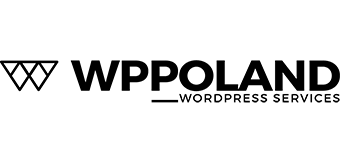WordPress technical support
WordPress Technical Support refers to the assistance provided to users of the WordPress content management system (CMS) for troubleshooting and resolving various issues encountered while managing their websites. Given the widespread use of WordPress, which powers over 40% of all websites on the internet, effective technical support is crucial for ensuring optimal performance, security, and user experience. The topic is notable not only for its relevance to millions of users and developers but also for its impact on the broader digital landscape, where website functionality is paramount for personal and business success.
WordPress technical support is typically organized into multiple tiers, each designed to address different complexities of issues. Support begins at Tier 0 with self-service options like FAQs and community forums, progresses through Tier 1, where basic queries are handled, and further escalates to Tiers 2 and 3 for more complex problems requiring specialized knowledge.
Common issues addressed include performance slowdowns, security vulnerabilities, and usability challenges, with technicians employing systematic approaches to troubleshoot and resolve these problems effectively.
Prominent controversies surrounding WordPress technical support often involve the quality and accessibility of help, particularly in distinguishing between free and paid services. While many users rely on community support, which can be hit-or-miss in terms of response quality, others seek out premium support options that promise faster and more reliable assistance.
The ongoing debate about the adequacy of available resources highlights the necessity for users to weigh their options carefully, particularly when critical issues arise that may impact their online presence. In summary, WordPress technical support is a vital resource for users navigating the complexities of website management, encompassing various service tiers and addressing diverse challenges. As the WordPress ecosystem continues to evolve, the quality and accessibility of technical support will remain a focal point for enhancing user satisfaction and fostering community trust.
Types of Technical Support
Technical support can be categorized into several levels or tiers, each designed to address varying complexities of issues that users may encounter. Understanding these types helps in effectively resolving problems based on their nature and severity.
Pre-Support
Pre-support refers to the initial phase where users attempt to resolve technical issues independently, without the immediate involvement of a technical support specialist. This level relies on the user’s existing knowledge or resources, such as online searches and tutorials. This self-help approach is essential in today’s technology-driven environment, as it allows individuals and businesses to maintain efficiency in their digital activities without waiting for external assistance
Tiered Support Levels
Technical support is typically organized into multiple tiers, each offering a different level of assistance:
Tier 0
This level includes self-service options, such as FAQs, knowledge bases, and forums where users can find solutions without needing to contact support personnel. It empowers users to troubleshoot minor issues on their own, reducing the overall demand on support resources
Tier 1
At this level, customer service representatives handle basic technical issues. This typically involves straightforward inquiries and common problems that can be resolved quickly via phone, email, or live chat. Representatives at this tier often follow scripts to guide users through standard troubleshooting processes
Tier 2
More complex issues that require deeper technical knowledge are escalated to Tier 2 support. Here, technicians possess specialized skills to handle software or hardware problems that Tier 1 agents cannot resolve. This tier may involve remote troubleshooting or the need for more detailed customer interactions
Tier 3
Tier 3 support is the highest level of technical support, reserved for the most challenging problems that often require input from senior technical experts or developers. This level usually deals with critical issues that affect large systems or require extensive resources to resolve. Escalation to this tier is typically a last resort after lower tiers have failed to find a solution
Delivery Methods
Technical support can be provided through various channels, including phone support, email, live chat, video calls, chatbots, and online tutorials. Popular third-party tools like Zendesk and Salesforce also facilitate help desk operations, allowing companies to manage customer inquiries more effectively
Common Issues Addressed
WordPress technical support teams frequently encounter a variety of common issues that users face while managing their websites. These issues typically revolve around performance, security, and usability, requiring systematic troubleshooting approaches to resolve them effectively.
Performance Issues
One prevalent concern is website performance, where users report slow loading times or intermittent outages. Technicians begin troubleshooting by analyzing system metrics and network traffic to identify underlying causes such as server overloads or misconfigured settings. For instance, a technician may leverage monitoring tools to correlate spikes in database queries with performance degradation, pinpointing inefficient SQL queries as culprits
Resolution often involves optimizing code or adjusting server resources to enhance responsiveness.
Security Vulnerabilities
Security is another critical area of focus, as websites can be susceptible to hacking attempts and data breaches. Technicians prioritize verifying user consent and safeguarding sensitive information by employing encrypted connections and secure authentication protocols.
Regularly updating software tools to mitigate vulnerabilities is essential, alongside comprehensive backup procedures to protect user data. This proactive stance not only addresses immediate threats but also reinforces user trust in the platform.
User Interface and Usability Issues
Technical support also frequently addresses issues related to user interface and usability. When users report difficulties navigating their WordPress dashboards or utilizing specific features, support teams adopt a methodical approach. This includes replicating the issue to confirm its validity and documenting each step for future reference
Effective communication with users during this process helps manage their expectations while ensuring that their concerns are addressed comprehensively.
Collaboration and Communication
Moreover, the success of troubleshooting efforts often hinges on collaboration and clear communication within support teams. Utilizing brainstorming sessions and role-based delegation helps streamline problem resolution processes
To effectively resolve technical issues and enhance the user experience on WordPress, various support channels are available to users. These channels cater to a range of needs, from official documentation to community assistance.
Official Sources of Support
The first point of contact for WordPress users seeking assistance should be the official resources provided by WordPress.org.
- Help Pages: Accessible through the admin screens of WordPress, these pages offer context-specific guidance.
- WordPress Codex: A comprehensive manual containing documentation on all aspects of WordPress.
- Developer Handbook: Provides detailed information for developers looking to extend or customize WordPress.
- Support Forums: A community-driven platform where users can ask questions and receive assistance from fellow WordPress users and contributors.
- Theme and Plugin Support Pages: Each theme and plugin often has dedicated support documentation and forums for specific queries
Community Support
In addition to official resources, WordPress also benefits from a vibrant community that actively participates in support forums. These forums serve as a platform for users to seek help, share knowledge, and connect with others. Engaging effectively in these forums can yield substantial assistance, especially when users provide detailed information about their issues
Premium Support Options
Premium support services are available for users seeking faster response times or more dedicated assistance. These services often require a fee but offer benefits such as quicker replies and personalized help. Before opting for premium support, it’s advisable to research potential providers and review user feedback to ensure reliability
Utilizing Remote Support Tools
In some cases, technical issues may require remote assistance. Remote desktop support tools enable technicians to resolve issues without being physically present. Familiarity with such tools can significantly enhance the support experience, allowing for efficient troubleshooting and resolution of problems
By utilizing these resources, WordPress users can effectively navigate challenges and enhance their overall experience with the platform.
Cost of Technical Support
Technical support services can vary widely in cost, influenced by several factors including the level of service required, the complexity of the issues, and whether the support is provided through free or paid platforms.
Free vs. Paid Support Options
Many community platforms, including those used for WordPress, offer free support options. However, these free services may come with limitations regarding features, storage, or the number of users that can be supported at any one time.
Paid technical support typically offers enhanced features, greater customization options, and dedicated support, which can significantly improve the user experience and efficiency in resolving issues
Budget Considerations
When selecting a technical support service, it’s crucial to determine your budget. The cost of community platforms can range from completely free to monthly or annual subscriptions, depending on the features and level of support offered. It is advisable to weigh the cost against the benefits provided by each platform
For instance, while a free option may seem attractive, the potential limitations in support and features could lead to increased costs in terms of time and resources spent on troubleshooting issues independently.
Importance of Support
Investing in quality technical support can enhance customer loyalty and satisfaction. A competent support team serves as a bridge between the customer and the company, ensuring that technical problems are resolved efficiently, thereby reducing downtime and improving overall user experience
The ultimate goal of any support service should be to ensure that customers feel heard and supported, which is vital in today’s technology-driven world where businesses rely heavily on seamless operations
Levels of Technical Support
When it comes to WordPress technical support, the structure is typically organized into various tiers, each designed to handle different types of issues based on complexity and expertise required. Understanding these levels can help users navigate the support system effectively.
Tier 0: Self-Help Resources
Tier 0 support consists of self-help resources that enable users to address common issues independently. This level includes access to FAQs, product information sheets, user forums, and other documentation. These resources are often curated in collaboration with marketing and development teams to ensure they are relevant and up-to-date, allowing users to resolve minor problems without needing direct contact with support agents
Tier 1: Basic Help Desk Support
Tier 1 is the first point of contact for users seeking assistance. This level deals with basic issues such as login problems, website navigation, and general setup queries. Help desk personnel at this tier typically follow scripts and do not require advanced technical skills, although they must have a foundational understanding of WordPress products and services
Tier 2: Intermediate Technical Support
When issues become more complex and cannot be resolved at Tier 1, they are escalated to Tier 2 support. This level includes more experienced technicians who possess a deeper understanding of the WordPress ecosystem. Tier 2 specialists handle advanced problems and may redirect users to external services if the issues fall outside their scope
Tier 3: Advanced Technical Support
Tier 3 support represents the highest level of technical assistance available. This tier consists of Subject Matter Experts (SMEs) who are equipped to tackle the most intricate and challenging issues. Tier 3 personnel have extensive product knowledge and are responsible for identifying the root causes of complex problems and developing effective solutions. Contact us to get a technical WordPress support.
Tier 4: External Assistance
While many organizations may not utilize a Tier 4 level, it can be essential for dealing with issues that require external support. This tier typically involves third-party assistance for problems related to hardware, software from other vendors, or specialized troubleshooting that the internal team cannot address. Tier 4 support specialists meticulously analyze cases and employ advanced techniques to provide viable solutions